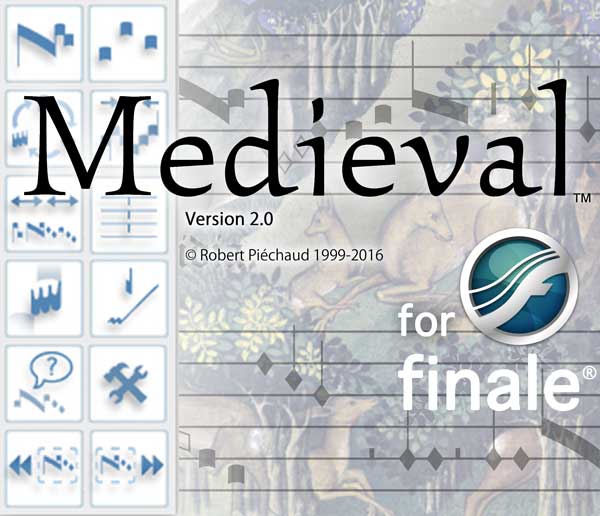SPLIT Tool

The SPLIT Tool
The Split tool splits up an existing neume or group, or reinitializes measures entirely, and you can choose not to reset the noteheads.
Splitting neume
- Select the neumes with Finale's Selection tool (no accurate selection required)
- Click
 on the tool palette
on the tool palette
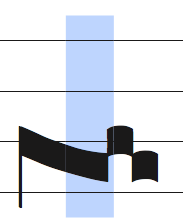 →
→ 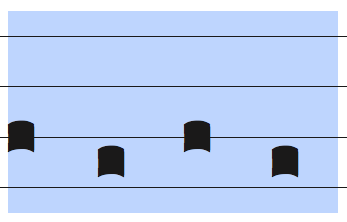
Splitting a group
- Accurately select the notes you want to ungroup, then click
 : position and noteheads are now restored to their default state.
: position and noteheads are now restored to their default state.
![]() If you don't want the noteheads to be reset, press Alt+
If you don't want the noteheads to be reset, press Alt+![]()
Reinitializing some measures
- Select the measure(s) with Finale's Selection tool ; you don't need to select the entire measure(s) accurately.
- Click Ctrl +
 to reintialize the entire measure(s) (positions and heads)
to reintialize the entire measure(s) (positions and heads)
![]() The Split tool is available either directly from the Tool Palette, from Medieval menu, or using a keyboard shortcut:
The Split tool is available either directly from the Tool Palette, from Medieval menu, or using a keyboard shortcut:
Keyboard shortcut
Once the notes or measure have been selected, press Ctrl + ' ; ' to split or renitialize them (possibly in combination with the Alt key).
NB: On German, Italian or Spanish keyboard, press Ctrl + Shift + ' ; '
✶ ✶
✶
Created with the Personal Edition of HelpNDoc: Free CHM Help documentation generator