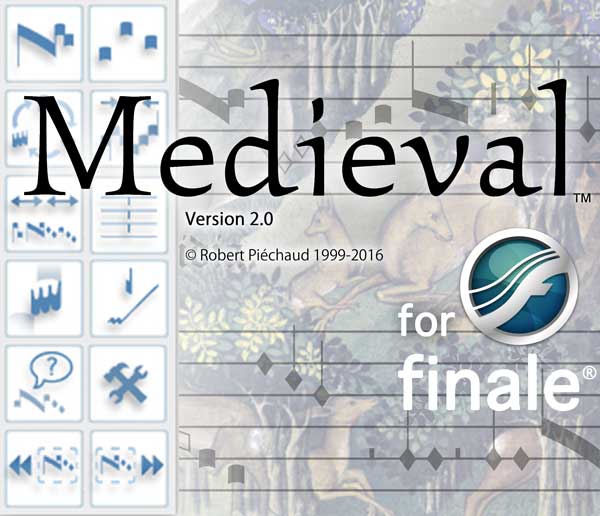Installation, Registration & Demo Mode
Installation, registration and demo mode
Installation
- Open the “.dmg” archive
- Double click on the “.mpkg” installation program.
License & Registration
In order to fully take advantage of Medieval 2, please register at www.klemm-music.de/medieval/order to acquire a license from Klemm Music Technology. Once you have received your confirmation email, and go to the menu:
Plug-ins > Medieval > Register
Then carefully fill the required information (with the info provided in the confirmation email) and press “Register” to confirm. Medieval should notify you that you now have a full access to its functions.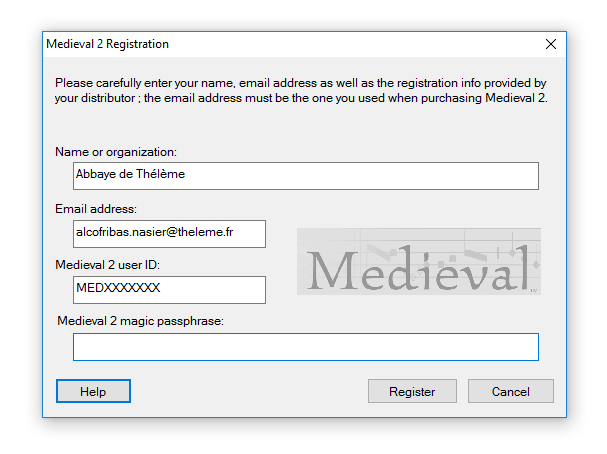
(Sample data!...)
![]() The whole registration process should take less than 10 minutes!
The whole registration process should take less than 10 minutes!
For any registration issue support, don't hesitate to email us at: finale@klemmhotline.de
Demo mode
If you are running Medieval in demo mode, you will be able to achieve a little bit of work, though, but with serious limitations! With the full version of Medieval 2, you will get:
- Neume recognition no longer limited to 3 notes
- Unlimited number of Medieval operations
- Free, unlimited, email support
- ...and no more annoying messages showing up!
Getting started after installation
Now that you have installed Medieval 2, we strongly advise you to proceed through the Tutorial's steps!
Where to find the templates and examples
Read the dedicated section Templates and Examples for this.
✶ ✶
✶
Created with the Personal Edition of HelpNDoc: News and information about help authoring tools and software