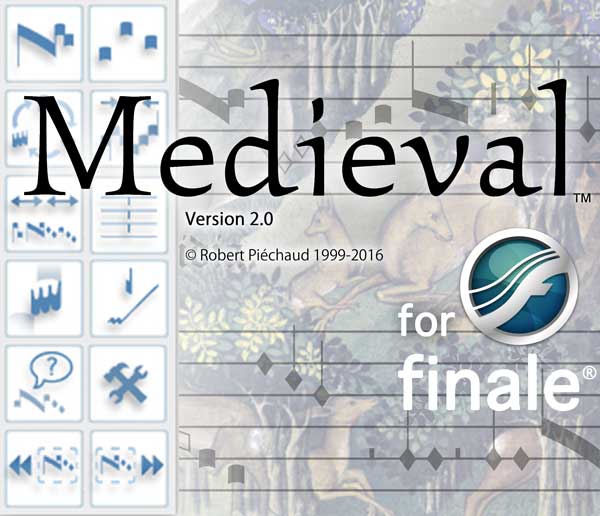NOTEHEAD Tool

The NOTEHEAD Tool
This tool allows you to change noteheads very quickly, in an easier way than Finale “Special Tools".
Through the use of the keyboard modifiers - Alt, Ctrl and Shift - the Notehead tool can actually accomplish three different tasks:
- Cycling through noteheads
- Making medieval rests
- Turning black notation into white, and vice-versa.
Cycling through noteheads
Select some notes (multiple measures is possible).
- Clicking
 to chang the heads sequentially.
to chang the heads sequentially. - Click Ctrl+
 to access the diamond notes range (and then just click
to access the diamond notes range (and then just click  later on).
later on). - Click Alt+
 if you want to return to the “standard” range.
if you want to return to the “standard” range. - Click Shift+
 to go backwards in the cycle
to go backwards in the cycle
Making medieval rests
- Enter normal notes (puncta) and select them one by one with Finale's Selection tool
- Click Ctrl+Alt+
 once to switch to the rest mode
once to switch to the rest mode - Click
 again (without Ctrl+Alt) and cycle until you find the desired medieval rest.
again (without Ctrl+Alt) and cycle until you find the desired medieval rest.
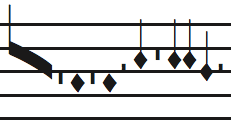
Toggling between black and white notation
This option is extremely convenient for late medieval/pre-Renaissance music.
- Select the notes with the Selection tool.
- Press Alt+Shift+

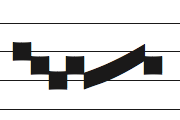 →
→ 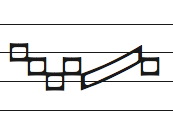
![]() If you press Alt+Shift+
If you press Alt+Shift+![]() once more, the notes will turn black again!
once more, the notes will turn black again!
Learn more
- See the Cyclical Notehead Map for the comprehensive list of available shapes.
✶ ✶
✶
Created with the Personal Edition of HelpNDoc: Create iPhone web-based documentation