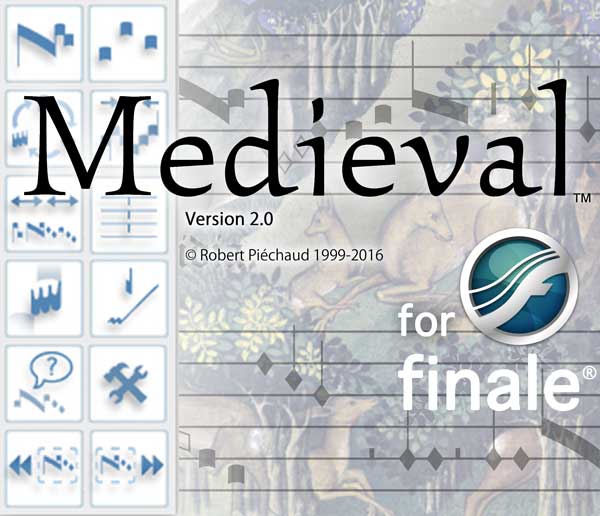The Medieval Options Dialog Box (français)
The Medieval Options Dialog Box (Options de Medieval)
The Medieval Options dialog box is where you can adjust Medieval parameters for your scores or for the general behavior of Medieval 2.
There are two sections:
Document Options (Options du document)
(These options can be adjusted for each score.)
- Notation blanche : check this if you want “white” shapes for notes or ligatures (but you can toogle any time between black and white with the Notehead tool.)
- Ligatures convexes : check this if you want convex rather than concave ligatures.
- Favoriser le style grégorien : If checked, the high part of the podatus will have specific look.
- Insterstice (neume composé) : the default space inbetween parts when creating a compound neume.
- Symbole du guidon : this is where the default custos symbol can be chosen.
- Fontes des notes : this is normally “Neuma 24” be there might be more font style available in the future.
Global Options (Options globales)
(These options are global for all scores.)
- Ajuster la métrique automatiquement : normally, you should keep this option always checked!
- Afficher le nom du neume à la création : check this if you want Medieval to send you a friendly notification with the name of the neume just created.
- Utiliser la transparence : Medieval will fade the tool palette automatically if not in focus.
- Activer les raccourcis clavier : if you currently do not use Medieval, it is recommended to uncheck this.
- Notifications de mise à jour: check this if you want Medieval to (gently) notify you when an update is available.
- Positionnement manuel, petit/grand pas : this rules the spaces used by the Nudge Tool.
- Langue de l'interface : select your language of choice for Medieval 2 user interface (the other parts of Finale won't be affected!)
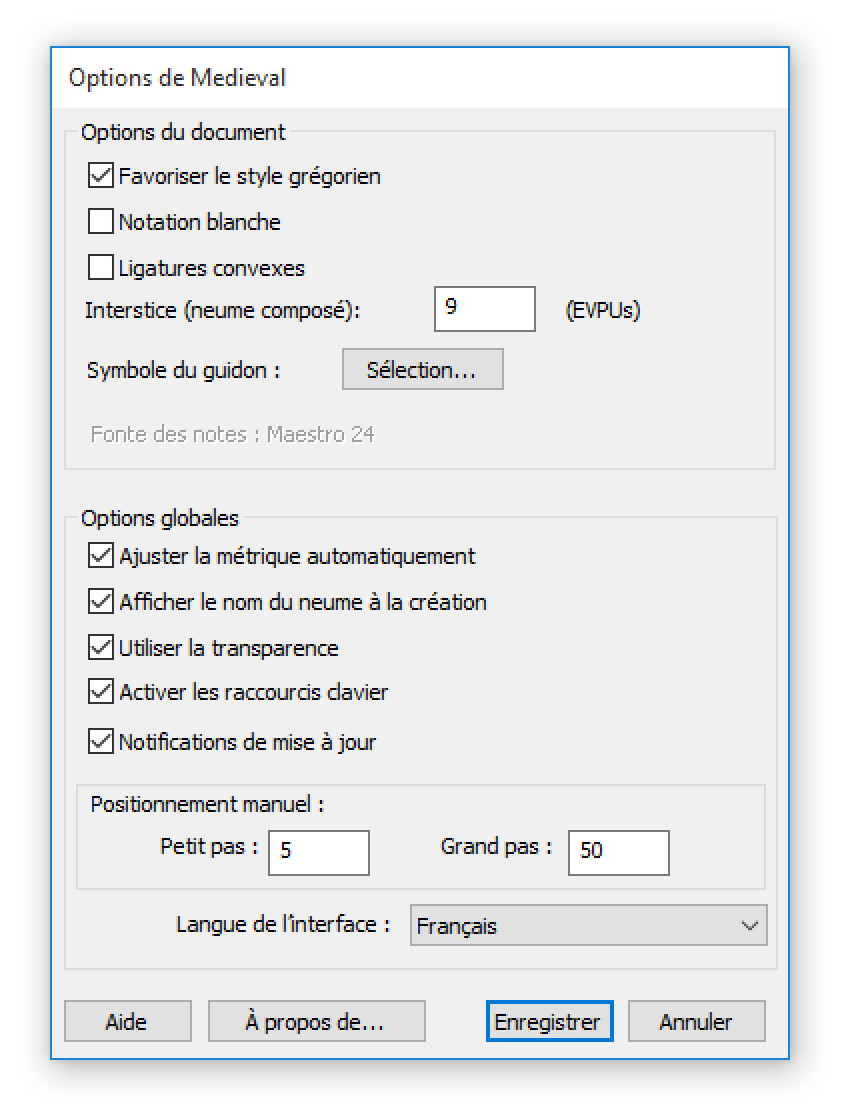
![]() See the Options dialog box in other languages:
See the Options dialog box in other languages:
Learn more
- Explore the Medieval menu.
- Explore the Tool Palette.
✶ ✶
✶
Created with the Personal Edition of HelpNDoc: Easily create iPhone documentation