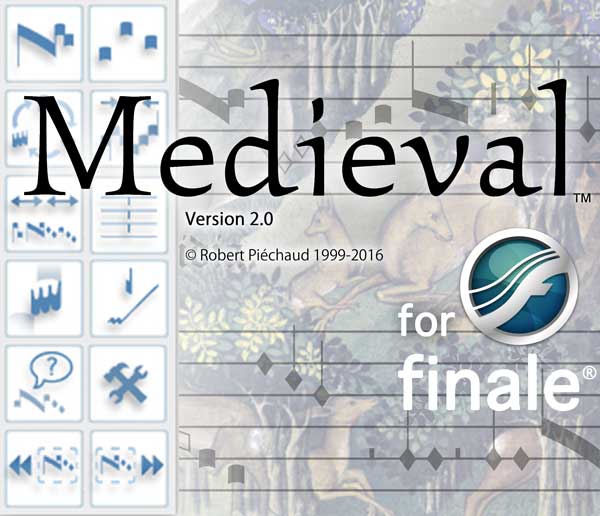Opening and Old document
Opening an old Medieval 1 document
A short history of the Medieval plug-in...
The first version of Medieval (1.0) was issued back in 1999, and ran with Finale 98. Then at some point, although there had been several updates, and despite the fact that version 2.0 was planned, Medieval was discontinued in 2012 because of serious incompatibilities with recent operating systems (mainly Mac OS X) and versions of Finale. In particular, some important technical changes occured between Finale 2012 and Finale 2014.
And, as it had always been in our mind, this is why we are so proud that Medieval 2 got finally out to the light!
If you were a Medieval 1 user...
Then likely you have many “old” files that you would like to open and modify in Medieval 2.
Here are two situations:
- You use Finale 2012: in that case there shouldn't be any problem: your file will be automatically converted and nothing should be lost.
- You use Finale 2014 (or more recent) but if you still have Finale 2012 installed somewhere, here is what you should do:
- Open your score in Finale 2012
- Save your file (under any name) and close it.
- Switch to your more recent version of Finale (2014, 25 etc.) and open the file there.
- Save your file in the new Finale format: every legacy Medieval 1.0 data is safely preserved.
- You use Finale 2014 (or more recent) but you do not have Finale 2012: the old Medieval 1 data won't be recognized by Medieval 2. But do not desperate! Please write to us at finale@klemmhotline.de as we can probably help you to convert your old files.
✶ ✶
✶
Created with the Personal Edition of HelpNDoc: Easily create EBooks