Medieval 2 comes with the unique ability to switch language for its user interface, that is, for the Medieval menu, tooltips, dialog boxes and notifications. This feature is independent from Finale itself.
8 languages are currently available:
The language choice, as many other Medieval options, is permanent between Finale sessions. In other words, you can close Finale and when you reopen it, the language for Medieval remains the same.
English is Medieval's default language. Follow these steps to switch language:
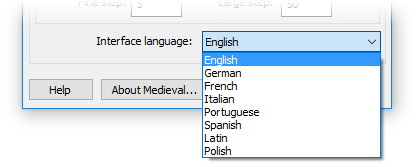
![]() See the Options dialog box in all languages:
See the Options dialog box in all languages:
Medieval 1 was distributed with a four-language documentation (English, French, German, Italian) and we do keep in mind to deliver an true multilingual documentation for Medieval 2 at some point. But this also depends on your feedback: do you consider it enough to have the translated user interface - menu, messages and dialog boxes - together with the English documentation? In any case, thank you for your patience!
✶ ✶
✶
Created with the Personal Edition of HelpNDoc: Write EPub books for the iPad